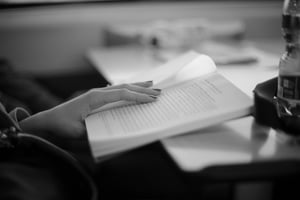Writing your (auto)biography is a noble gift for generations of your family. Think about...
Fear of (bad) Grammar
Writing your (auto)biography can be a challenging undertaking, even for professionals. For amateurs, it can erode their confidence to write the stories that they lived! One of the most mentioned reasons that amateur writers hesitate to write their biography is grammar.
In the business of bookselling, authors spend years writing the content and publishers scrutinize every sentence over and over for perfect grammar. But if you are writing your (auto)biography to share with your family, there are several grammar apps that can provide a helping hand. Believe it or not, some of those are free! Better yet, the apps can increase your confidence which will make writing more enjoyable.
If you are writing with Microsoft Word or Google Docs, these apps have built-in grammar checkers, thesauruses, and a function that reads the content to you. Two other grammar checkers, Grammarly and Typely, provide free versions with upgrade capabilities. Writers can use more than one for even more grammar assistance.
There is a great benefit to using the “Read Aloud” function as another grammar check. If something sounds wrong, it’s worthwhile to check it. Lastly, writers often repeat words or phrases. Having paragraphs starting with “Not long after” over and over will be distracting to readers. The thesaurus will help you find different phrases to start paragraphs.
Check out the apps I mentioned…
Grammarly - www.Grammarly.com
Typely – www.typely.com